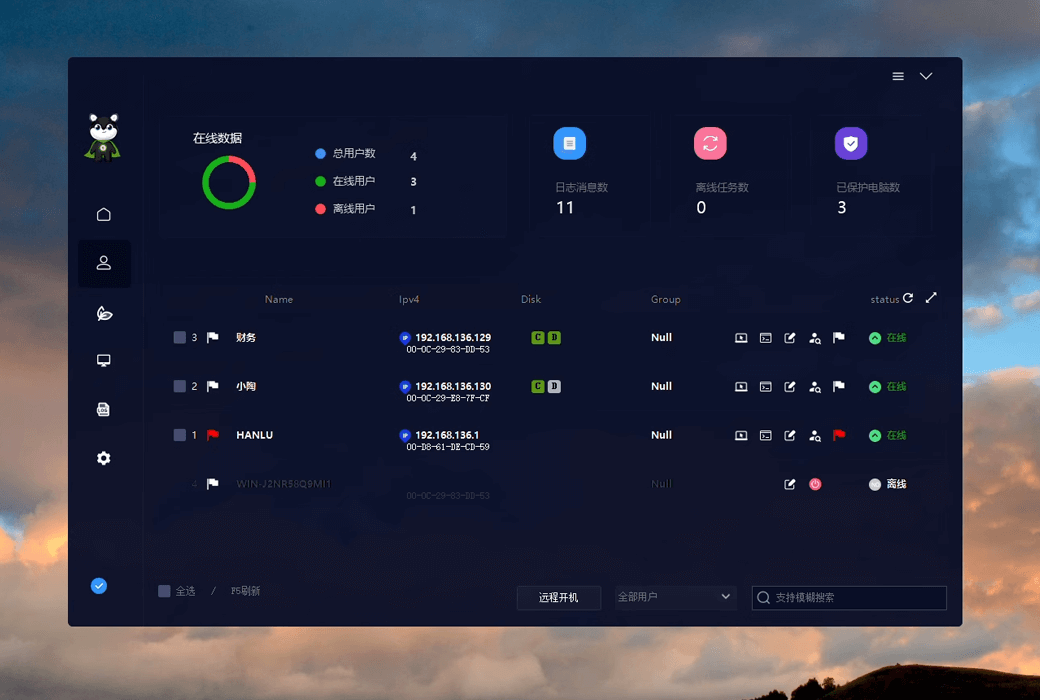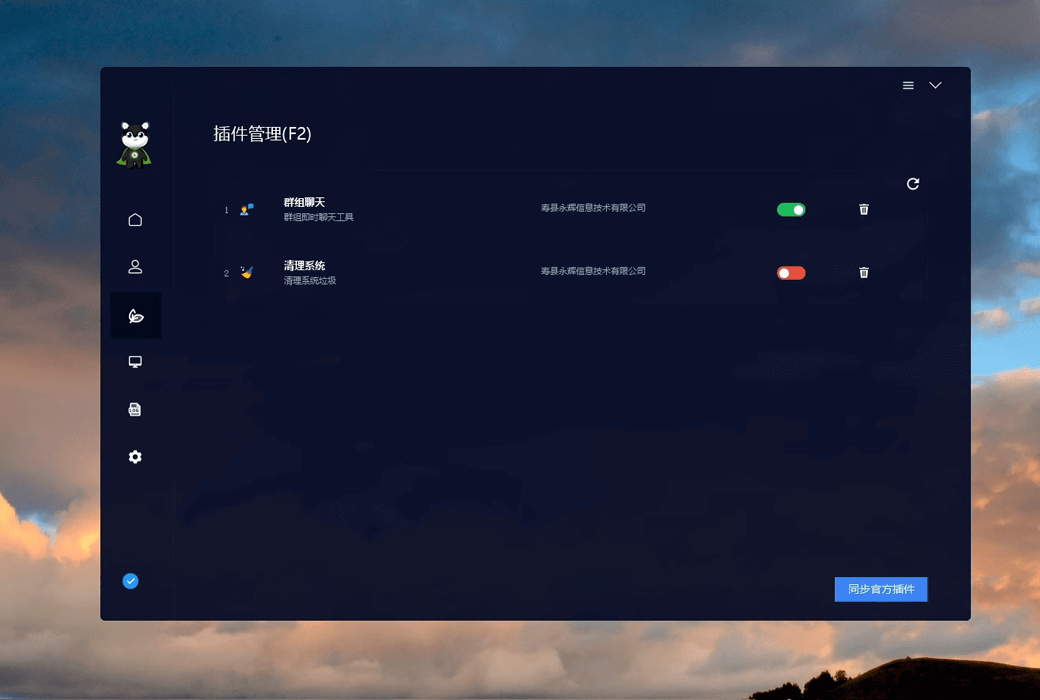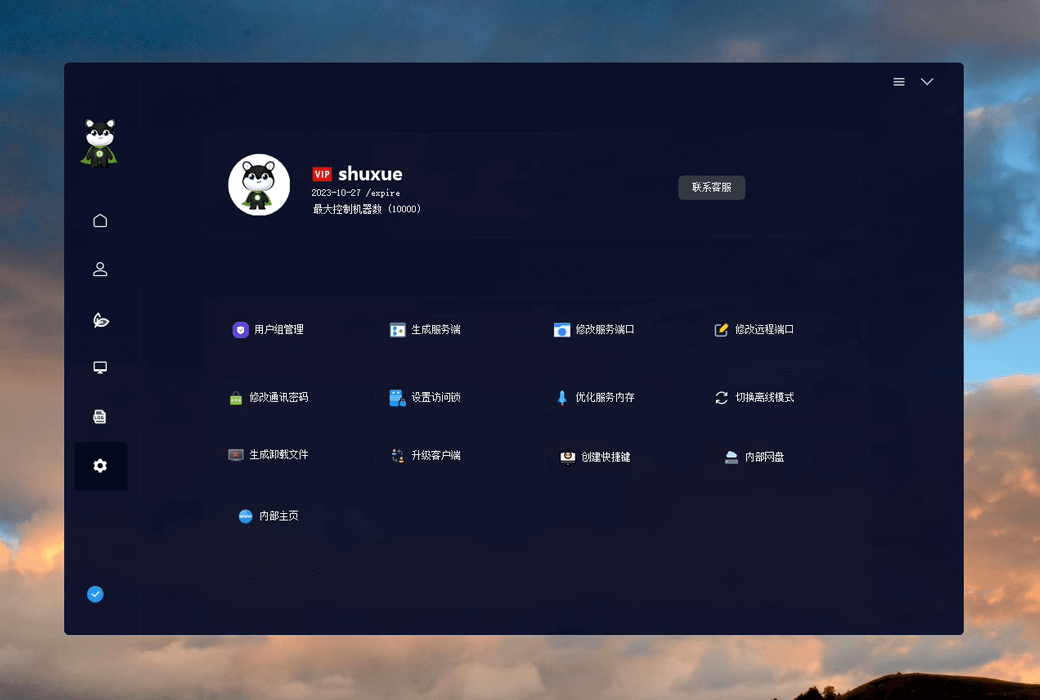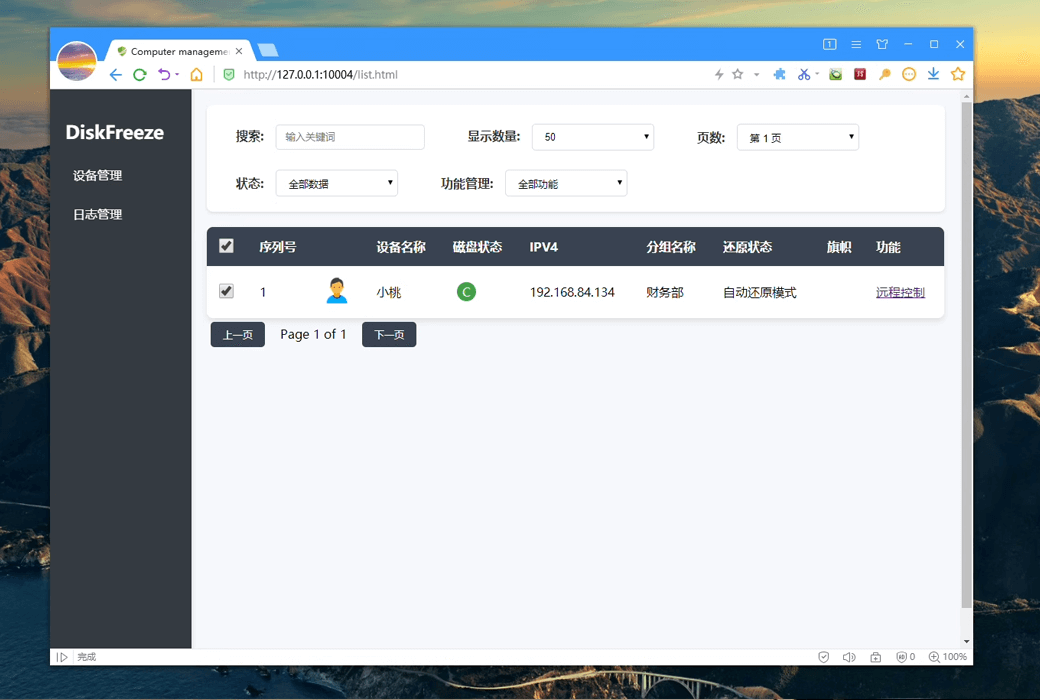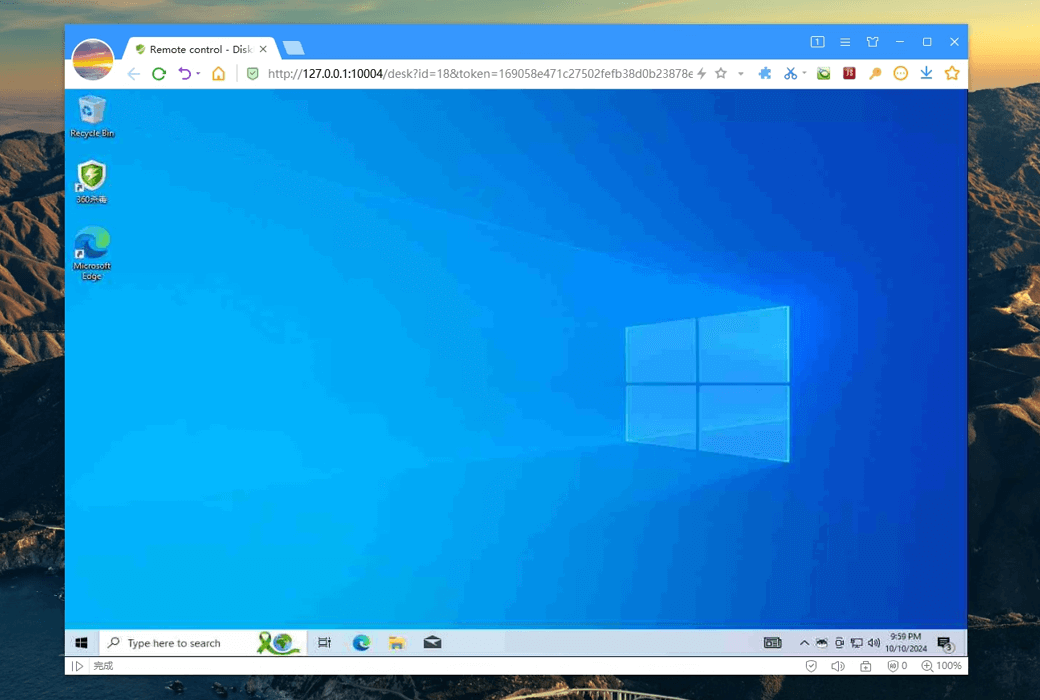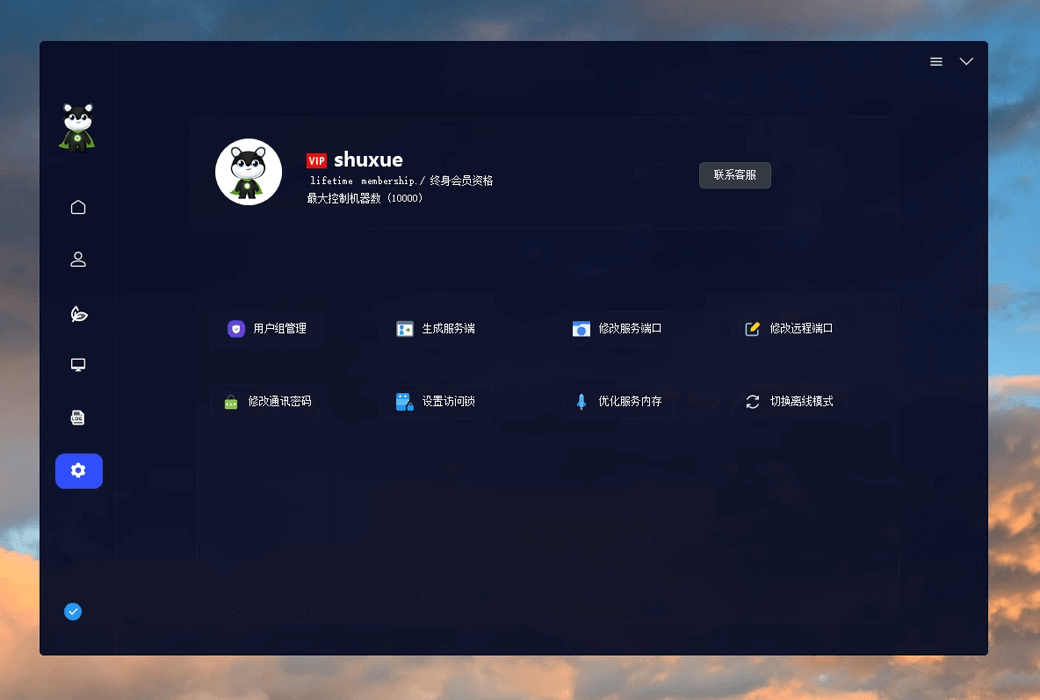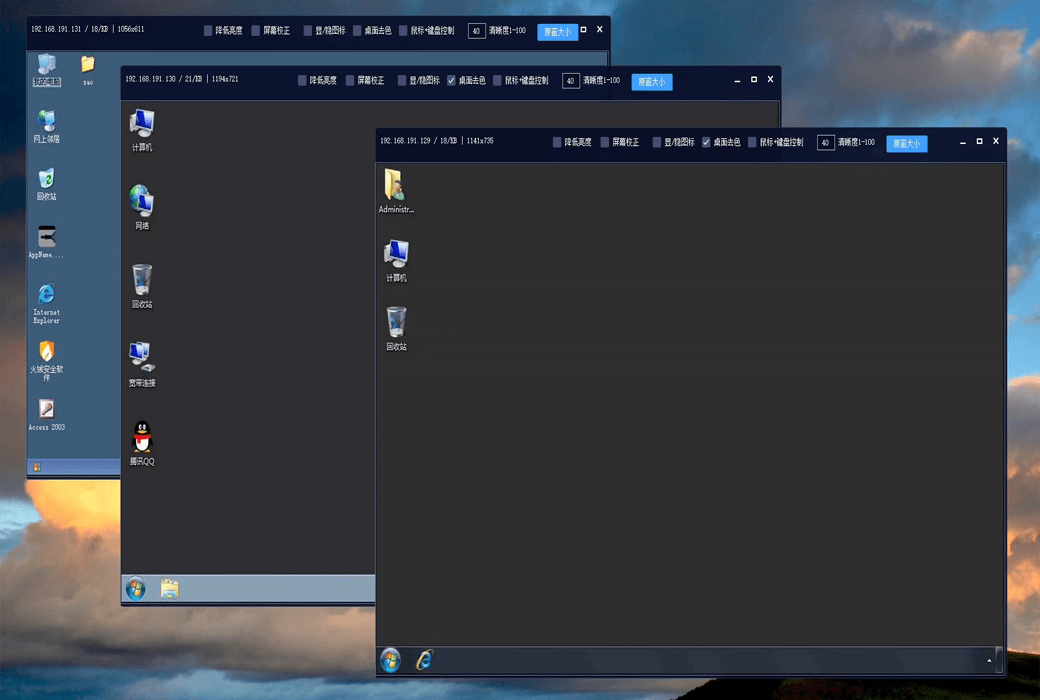You haven't signed in yet, you can have a better experience after signing in
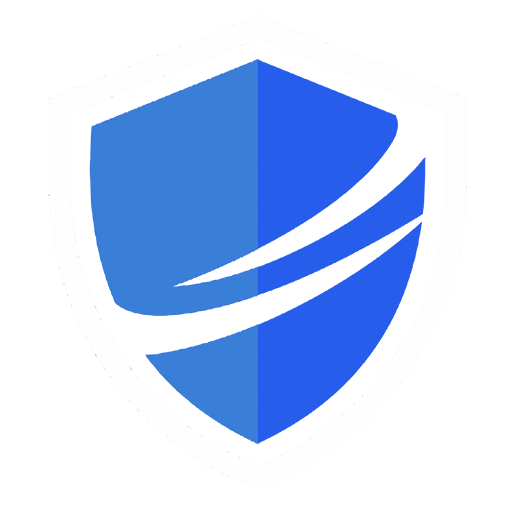 Tiantian Guardian restarts and restores the centralized control version tool software
Tiantian Guardian restarts and restores the centralized control version tool software
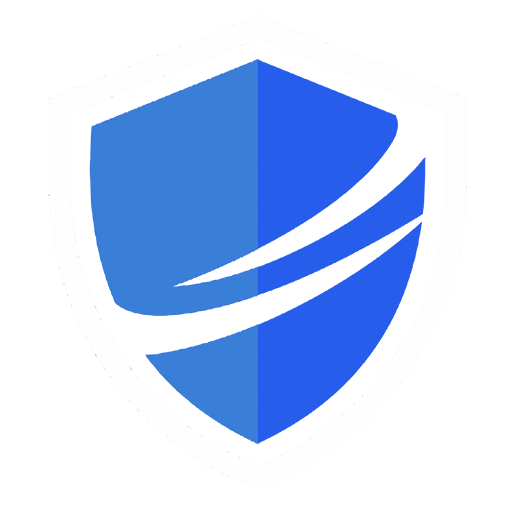
Activity Rules
1、Activity time:{{ info.groupon.start_at }} ~ {{ info.groupon.end_at }}。
1、Activity time:cease when sold out。
2、Validity period of the Group Buying:{{ info.groupon.expire_days * 24 }} hours。
3、Number of Group Buying:{{ info.groupon.need_count }}x。
Please Pay Attention
1、Teamwork process: Join/initiate a Group Buying and make a successful payment - Within the validity period, the number of team members meets the activity requirements - Group Buying succeeded!
2、If the number of participants cannot be met within the valid period, the group will fail, and the paid amount will be refunded in the original way.
3、The number of people required and the time of the event may vary among different products. Please pay attention to the rules of the event.
Tiantian Defender Restart Restore Enterprise Edition is a software dedicated to improving user computer security and providing comprehensive computer protection for users. If users encounter any problems during use, they can contact online customer service for assistance.
Core functions:
- Remote deployment: Support remote cross regional deployment and local area network internal deployment, facilitating device management in different regions.
- Restoration mode: Provide two modes of "automatic restore" and "manual restore", users can freely switch according to their needs.
- Web management backend: Provide a web management backend that supports multiple account management and grouping operations to avoid conflicts.
- Remote control: Support remote control of web pages, suitable for government agencies, enterprises, schools and other units to use.
Product Features:
- Batch operation: Support batch enable/disable restore, manual/automatic restore mode switching, batch update of computer restore points, etc.
- Remote management: Support batch computer shutdown/restart, batch software download, batch sending local files to specified machines, etc.
- Script execution: Support batch execution of BAT/VBS/REG/EXE script commands.
- USB management: Support batch disable/enable USB function commands.
- Program control: Support batch prohibition of specified program execution.
- Lock screen function: Support batch specification of computer lock screen.
- Group chat: Built in group chat plugin.
- Remote screen control: Support software remote screen control and batch LAN screen sharing.
- Web page operation: Support batch opening of specified web pages, synchronization of desktop wallpapers, synchronization of system HOST files, etc.
- Remote wake-up: Support batch remote WOL wake-up startup.
- Automatic installation: Support batch automatic installation of software.
- Built in small cloud storage: Provide a web management backend that supports remote computer operations on web pages.
Self built server:
- Users can use their devices as servers without the need to purchase additional servers, ensuring data security and privacy.
Support domain control:
- Provide a solution for switching between accounts with different permissions in a domain control environment to ensure that machine control permissions are not lost.
intended for:
- Tiantian Defender Enterprise Edition is suitable for various usage scenarios such as studios, school computer rooms, training institutions, and internal companies.
Supported system versions:
- Supports 32/64 bit Windows servers, Windows XP, Windows 2003, Windows 7, Windows 8, Windows 8.1, Windows 10, and Windows 11.
Advantages compared to other software:
- Integrated with remote control, command execution, file distribution, batch software installation, restart and restore/manual restore functions, it can quickly perform remote maintenance on multiple computers.
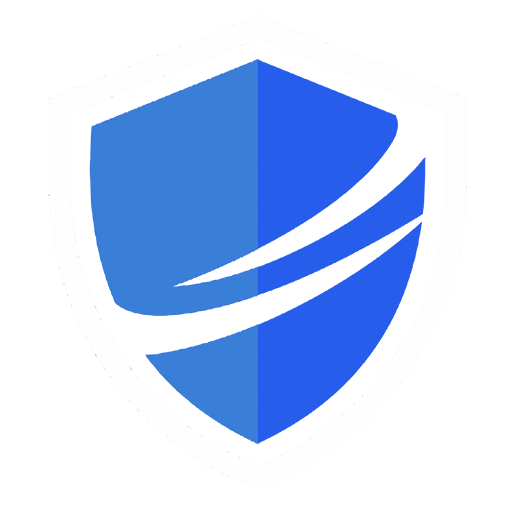
Official website:https://www.huanyuan.cn/qiye
Download Center:https://huanyuanqy.apsgo.cn
Backup Download:N/A
Delivery time:Manual processing
Operating Platform:Windows
Interface language:Support Chinese interface display.
Update Description:The manufacturer promises to use the software for life after purchase, with no subsequent fees and free software updates!
Trial before purchase:Free trial is available before purchase.
How to receive goods:After purchase, the activation information will be sent to the email address at the time of placing the order, and the corresponding product activation code can be viewed in the personal center, My Orders.
Number of devices:Depending on the purchased license
Replace computer:Uninstall the original computer and activate the new computer.
Activation guidance:To be added.
Special note:To be added.
reference material:https://www.huanyuan.cn/prodoc

Any question
{{ app.qa.openQa.Q.title }}